
COVID-19 has changed the way we now work and learn. Now that this has become the new normal, home WiFi has moved from nice-to-have to mission-critical. We now find that when we had small buffering issues streaming our favourite Netflix or Disney+ shows, this was a minor disruption, but now it’s a critical issue for our Zoom meetings.
There are 2 things you need to make working from home easier for you.
If you don’t have a strong internet connection your productivity and patience will suffer. Shop around and see what all the major ISP’s have to offer. The more people working and studying from within your home, the more data and speed you are going to need.
For example, the average Netflix US Netflix user watches about 3.2 hours of streaming content and uses 9.6gb of data per day. That works out to 288GB of data just for one user streaming. Times that figure by how many people are in your house. And that is just data for streaming shows, not working.
Realistically, homes need unlimited data and many ISP’s have pricing tiers for Low, Medium and High users.
If you have not upgraded from ADSL/VDSL to Fibre–now is the time to do it if it is available at your address. However, VDSL is a great option while you wait. Fibre provides a consistently reliable connection with ultra-fast speeds.
Next you need to check out the speed of your broadband package. Most ISP’s offer a basic base speed of up to 100Mbps but you can upgrade up to 900Mbps.
You can find out more about these technologies in our guide “Understanding Your Home Internet and WiFi in New Zealand”
Most devices connect wirelessly these days–and your speed will be limited to both your ISP’s Broadband packaging and your networking equipment–this includes the wiring to your home, in your home and the modem/routers you are using.
Most ISP’s tempt customers with free modems/routers and although these were great prior to working from home–some of these units are not up to the challenge.
If you’ve had the same router for over five years, now might be a good time to upgrade. Newer routers offer dual- and tri-band wireless networks. With newer, multi-band routers, you can segment your wireless network into two networks. Segmenting your network can improve performance while also increasing security.
In addition, placement of your wireless router can play a big part in your connectivity and network speeds. Certain objects and materials are worse than others in regard to degrading the WiFi signal.
If you aren’t getting the Wi-Fi performance, you need after checking your ISP, modem, and router, consider investing in a WiFi mesh network system. This approach doesn’t just repeat a signal as a network extender does; it strengthens the signal, which improves connection speed.
We highly recommend hard-wiring with ethernet cable, as many devices as you can ie TV’s, Desktops to limit the amount of devices competing for the WiFi.
The team at AB Electrical can help figure out the best networking solutions to make working and studying from home more tolerable and less frustrating, give us a call today. 0800 688 244
Sources: AU PC MAG

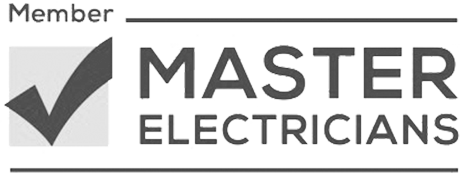

Get in touch to book a job or request free, no obligation advice.
Tell us a little about you and the project and we’ll be in touch, fast!