
Home office energy savings are free and easy. You don't have to have a huge power bill, just because you work from home.
Choose a small space for your home office that can be easy to heat on its own. You may not have the luxury of choosing where to site your home office but try moving your desk to a position that gets good natural light.
Talk to your energy supplier to make sure you’re on the right pricing plan for your home. You might want to shop around using a comparison site such as Consumer's Powerswitch to find and compare the best electricity and gas deals for you. Talk to AB Electrical today if you have any concerns regarding your electrical bills, phone 0800 688 244.

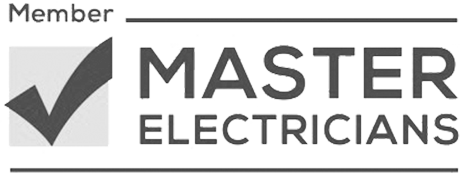

Get in touch to book a job or request free, no obligation advice.
Tell us a little about you and the project and we’ll be in touch, fast!