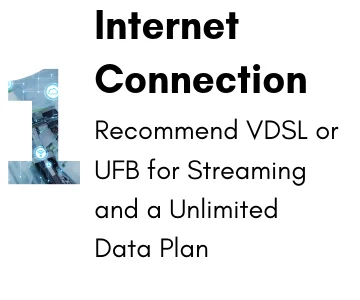
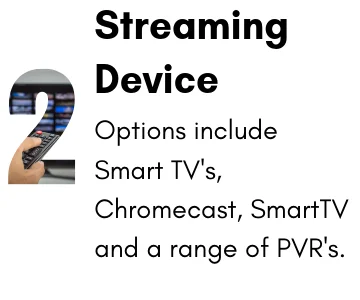
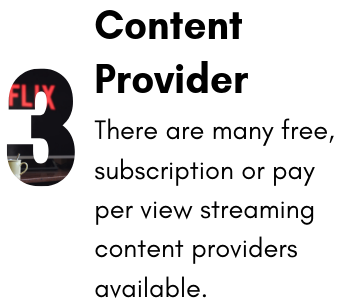
The best internet connection for streaming is Ultra-Fast Broadband (UFB). About 35% of NZ homes now have UFB. If your broadband connection is not UFB, it would likely be ADSL, VDSL or Wireless – all of which are fine for streaming content. Factors such as the level of internet traffic in your immediate suburb or street can impact service.
Test your Internet Connection
Also, check what plan you have – it is best to have an Unlimited Bandwidth plan. Many ISP’s cap their plans and there may be additional charges if you are not on an unlimited plan.
Internet plans range from $69 to $95 per month. It is best to shop around for an internet plan that suits your streaming needs. You can compare providers with Broadband Compare.
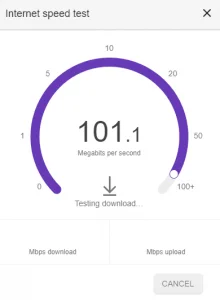
Most people want to watch streaming content in the comfort of your own home. If you already have a Smart TV, we recommend connecting the tv to the internet via an ethernet cable. If this is not possible, a wireless connection from your modem will also work.
If you do not have a Smart TV, there are options to install devices to make it smart. If your TV has an existing HDMI socket that is not in use, we can connect an HDMI cable to your laptop or computer which also has an HDMI socket. HDMI cables start from $40
Another option is to use Chromecast – Chromecast is a low-cost option starting from $69. Chromecast can turn your non-smart TV into a Smart TV avoiding the need to replace your existing TV. Your TV, however, will need a spare HDMI port. Chromecast requires you to stream and cast content using your smartphone or laptop/computer.
For those not confident in using their Smartphones or Computers to cast, another solution we can offer is Freeview SmartVu. This device comes with all the free to air channels and apps like Netflix, Lightbox and built-in Chromecast. Chromecast uses an HDMI port and wireless internet. It comes with a handy remote control and is $139
If you require extra features that the other devices don’t have, then try the Dish TV Freeview Recorder – this is first PVR powered by Android TV™. It brings you great TV and movies you can watch, record and stream – all subscription-free. It has Chromecast built-in, so you can still cast Netflix from Android, iOS, Mac, Windows or Chromebook to your TV.
Gaming consoles such as Playstation and Xbox also have apps you can install to stream content.

Stream from your phone, tablet or laptop to your TV. Just like that. Plug Chromecast into the HDMI port on your TV and to power and stream your favourite entertainment right from your phone, or other compatible devices with just a tap. Watch shows, listen to playlists, and more. And while streaming, you can still use your device as you normally do.
Stream up to 4K Ultra HD & HDR picture quality over your WiFi network with the Chromecast Ultra, a streaming device that plugs into your TV’s HDMI port. Chromecast Ultra provides fast, reliable performance with minimal buffering and smoother streaming.
Experience outstanding online entertainment. The SmartVU X is a Freeview Streaming Device powered by Android TV™. Blockbuster movies and TV shows. Streaming apps and multiplayer games. Android TV delivers a world of content, apps and games to your living room.
The New Freeview Recorder is Dish TV’s first PVR powered by Android TV™. It brings you great TV and movies you can watch, record and stream – all subscription-free; plus extra content you’ll be free to explore on Google Play.

The worlds most popular streaming service for Movies and TV– requires a subscription – Spark Customers get free Netflix on their Entertainment Broadband plans. –https://www.netflix.com/

Offers a world of TV shows and Movies, no ads, for a monthly subscription. – https://www.neontv.co.nz/

Pay per view – you need to be a Sky customer to use Sky go for live sports, news, box sets and catch up on movies, shows and entertainment. – https://www.skygo.co.nz/

FREE – watch your favourites, whenever, wherever with TVNZ on demand – – https://www.tvnz.co.nz/shows
We appreciate much of this is new to most households with new concepts, new terminology and can cause confusion and frustration. We want to de-mystify streaming services and ensure our customers have an affordable solution to stream TV, Movies and Sport. As well as registered electricians, we are tech geeks and online experts.
We can come onsite and check the following:


Have a question?
Call a Specialist: 0800 688 244

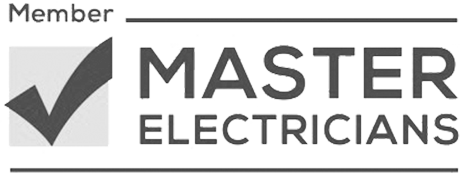

Get in touch to book a job or request free, no obligation advice.
Tell us a little about you and the project and we’ll be in touch, fast!